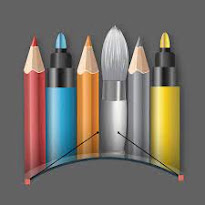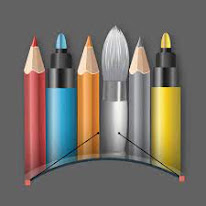Best Image Annotation app

Best Image Annotation app Editing images with text and interesting shapes is a huge trend these days, especially for social media platforms where images do the main role to attract viewers. There are platforms like Instagram and Pinterest where the key to success is only image. So having a good image and editing it the proper way to add more value can be a game changer in increasing your fans or followers. Apart from social media platforms, we also deal with images for various purposes in our life. If you are leading a team of creative people where your employees need your feedback on images on a daily basis. You can quickly provide feedback simply by highlighting areas of the image you want to fix or change. And to do so you don’t need any skill of using software like Photoshop or any other complicated platforms. You can uniquely enhance your image simply by using an image annotation app and explain your photos the way you want. Snap Markup app makes it easier than ever to e